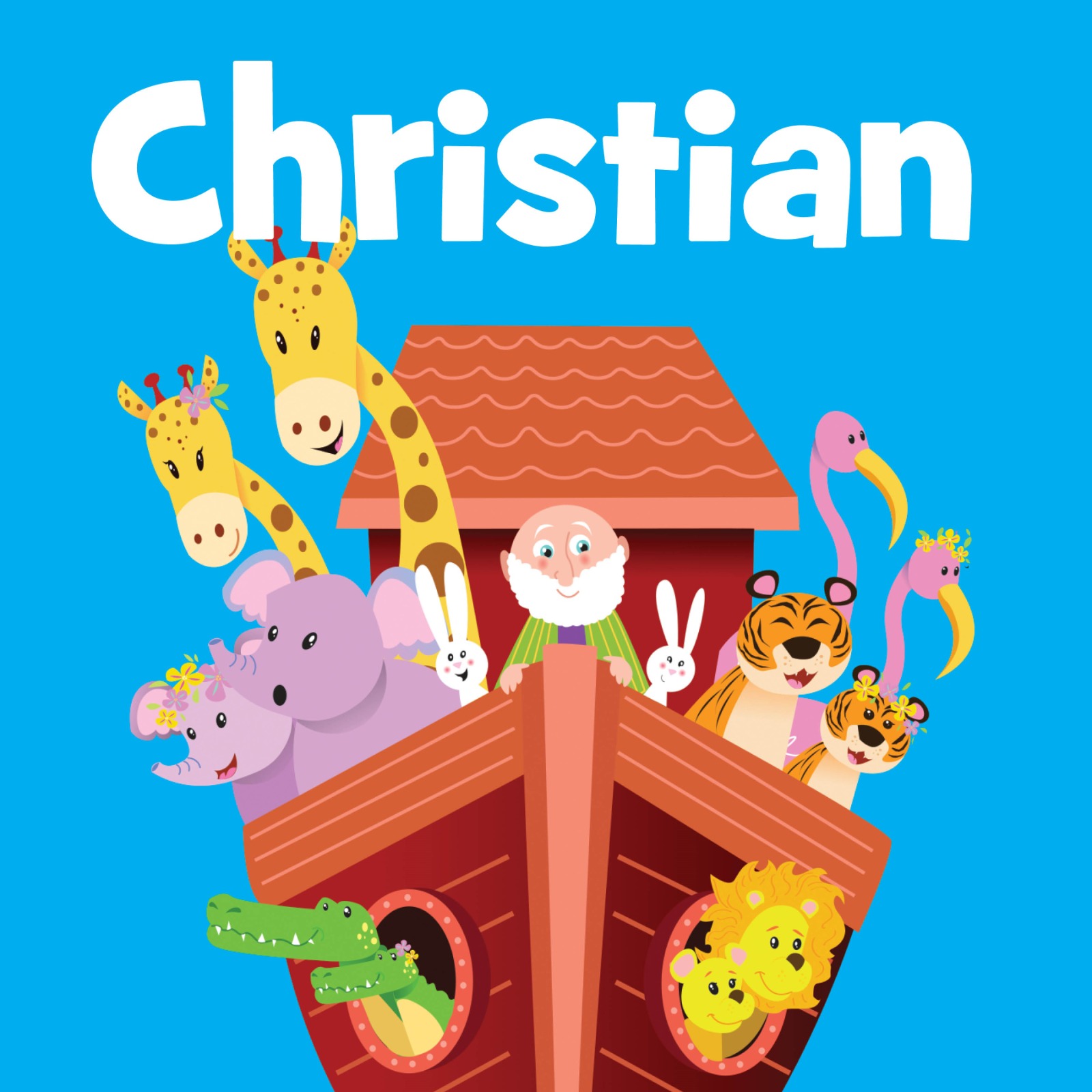Frequently Asked Questions
Zip Files
How to download free promo code?
What is a Zip File?
A zip file is a compressed file that allows for smaller download sizes and only one download file instead of downloading every file individually. It is called a zip file because that is typically the ‘extension’ on the file so that you know it is compressed …. filename.zip . Downloading an album with multiple tracks provides the most benefit.
How do you 'unzip' a Zip file?
Mac’s & PC’s have built-in programs to ‘uncompress’ or ‘unzip’ the files. Typically double-clicking on the zip file will expand the contents and make the purchased files available. Right-clicking on the zip file can present additional decompression options like grouping them all into one folder.
What other programs can be used to open Zip files?
Other programs that can be used to open zip files are 7-Zip, PeaZip, The Unarchiver, WinRAR & Winzip — some of them can be installed easily by using the Ninite website and program.
click the Free Product Download at the top of the page.
Click on either the words or the icon for the Free Product Download located at the top of the Home page. This will direct you to the section to enter your information to receive your Free Product Download.
Enter your Name & Email.
Enter your name and email into the form. Notice that we default to join our mailing list. Click on the “Get Free Download” button.
Click on “Get Free Download” to get started.
Once you click on the “Get Free Download” button your product will begin downloading onto your device.
Open the Zip file and enjoy your free download!
On a PC, right-click on the ZIP file and select the uncompress option.
On a MAC , double click the download and it will extract the files
Enjoy the free download(s)!